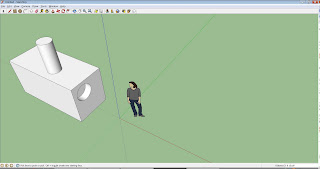Sunday, February 27, 2011
Learning About The Education Grid
Above are screenshots of the site which describes the Education Grid. It covers many areas including History, Security and an area which describes the fact that this medium is open to everyone free of charge (Open Source).
Building a 3D chair with Sketchup
Sketchup Building Basics
Sunday, February 20, 2011
Places in Open Wonderland Pt. 5
This is the Marbleous area. In the distance, there are what appear to be recreations of the Pyramid at the Louvre
Places in Open Wonderland Pt. 2
This is an image of my avatar in the Auditorium section of Open Wonderland. I've drawn a couple of things on the whiteboard.
Places in Open Wonderland Pt. 1
This is the Medical ICU area of Open Wonderland. It is a simulation of a real-world hospital's Intensive Care Unit. This area is extremely detailed, right down to the privacy curtains between the beds.
Open Wonderland
The image on top shows my initial avatar after logging into Open Wonderland. The next image is my edited avatar.
Open Wonderland Video
Open Wonderland is an immersive environment for presentations, training sessions and education. The environment is extremely flexible, not only for presentations, but the environment itself can also be adapted with the addition of furniture, whiteboards, etc. Users utilize avatars to interact with this virtual world to make the experience even more concrete.
This world is built for collaboration. Users can drag and drop files and documents into the world for other users to see. Virtual whiteboards allow users to create and compare notes in real-time. Several different types of documents (eq. pdf, web pages, etc) can be presented in various windows which become "real" objects that users interact with. Other familiar objects exist in the world which have functions similar to their real-world counterparts, for example, a radio will play music. Lastly, communication can be public or private and even link to someone in the real world who is not currently logged into Open Wonderland. These people appear as orbs who can be carried around by avatars and dropped off in specific locations so that they may take part in discussions.
Space Suit Building (partial)
Sunday, February 13, 2011
Subscribe to:
Comments (Atom)